Best browsers for privacy can be used to leave no traces on the internet and to protect your online privacy.
The browser is the key program for surfing the internet and it is the one that must remain protected and safe from intrusion and spying.
The most common browsers are Google Chrome and Microsoft Edge but they are not perfect in protecting privacy, as they track their users.
With Internet privacy constantly under attack and now almost impossible to maintain, we have to choose truly anonymous browsers, which never track users while browsing (both in normal mode and in incognito mode).
In this guide, we will show you which anonymous browsers you can use to protect your privacy at 100%.
These browsers ensure private browsing on the internet and do not track personal data, thus preventing the various information on our online habits from being transmitted to advertising companies and to the sites themselves.
Below, you will find a list of our chosen best browsers for privacy:
- Mozilla Firefox
- Tor Browser
- Brave Browser
- Comodo Dragon and Comodo Ice Dragon
- Opera Browser
- Epic Browser
- Chromium Browser
1. Mozilla Firefox

The first browser on our list you can use to protect your online privacy is Mozilla Firefox, available for download for Windows, Mac, and Linux.
With Mozilla Firefox you can get an incognito mode that does not spy on users in any way so that you can open any page without leaving a trace.
Even in normal mode, Firefox offers settings for privacy protection which puts into action your privacy online and also allows you to block harmful elements such as adware.
- Download Mozilla Firefox for Windows, Mac, and Linux here.
- Download Mozilla Firefox for Android here.
- Download Mozilla Firefox for iOS here.
2. Tor Browser

Tor Browser is arguably your best online privacy ally, as it harnesses the power of the anonymous Tor network coupled with the privacy-friendly features seen in Firefox.
This browser automatically makes a connection on the Tor network and protects navigation by disabling cookies, javascript, third-party plugins, and extensions.
Thanks to these systems, the browser directs Internet traffic through an international network of nodes managed by volunteers and covers each message transmitted online in different layers of encryption, each decrypted by one of the passing nodes.
A receiving node can only view the last intermediate node, up to the final node which decrypts the innermost layer of encryption and sends the message to the destination.
- Click here to download the Tor browser for Windows, Mac, and Linux.
- Click here to download the Tor browser for Android.
- Click here to download the Tor browser for iOS.
3. Brave Browser

The next on our list of the best browsers for privacy is the Brave Browser.
It is one of the best privacy browsers online as it can block all creepy ads from every website by default. And that thing where ads follow you across the web, the Brave browser blocks that, too.
Brave brings truly independent search, free video conferencing, offline playlists, and even a customizable news feed which are all fully private.
- Click here to download the Brave browser for Windows, Mac, and Linux.
- Click here to download the Brave browser for Android.
- Click here to download the Brave browser for iOS.
4. Comodo Dragon And Comodo Ice Dragon

Comodo Dragon And Comodo Ice Dragon are secure browsers with advanced privacy and security features.
Comodo Dragon is based on Chromium, while Comodo Ice Dragon is based on Mozilla Firefox.
With both versions of Comodo, you will get very safe browsers that are able to block cookies and other spying scripts on websites, you can avoid connection tracking and you can verify the goodness of the sites and the security certificates inside them.
Of the two browsers, the safest one is Comodo Ice Dragon (which uses Mozilla Firefox technology), but those looking for a faster browser like Chrome can try Comodo Dragon as a valid alternative that is equally safe and secure.
- Download Comodo Dragon And Comodo Ice Dragon for your device here.
Related: How To Block Ads In Google Chrome
5. Opera Browser
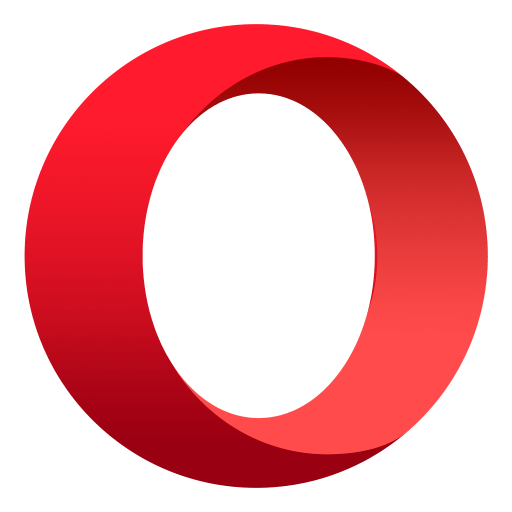
Opera is a popular alternative browser that respects user privacy and provides an integrated VPN service.
By starting this browser in incognito mode and activating the VPN provided inside we will no longer have to worry about privacy since all traffic will be encrypted and it will not be possible to intercept it in any way.
In addition to hiding the identity and the starting IP, the browser is also able to block cross-site cookies and tracking cookies.
- Download the Opera browser for your Windows, Mac, And Linus device here.
- Download the Opera browser for your Android device here.
- Download the Opera browser for your iOS here.
6. Epic Browser

Epic browser is based on Google Chrome and can be considered an improved version of the famous Google Chrome browser.
Epic browser is great for those looking for the speed of Chrome and security and respect for privacy, since it does not store cookies, does not save files in the cache, does not save the history, and does not store any other personal data.
Epic also deletes the session data once it is closed.
Internet searches are routed through proxies to prevent a search history from being logged using your IP address.
Another benefit of Epic is the ability to hide the IP address and browse with a US IP address (via built-in VPN), making it possible to browse blocked sites.
Epic also has a feature that allows you to check which online service is tracking you.
- Download the Epic browser for Windows, Mac, and Linux here.
- Download the Epic browser for Android here.
- Download the Epic browser for iOS here.
7. Chromium Browser

Finally, we point out the Chromium browser, which is the father of Google Chrome but without the integrated Google components.
This browser can be downloaded in a portable version, so you can use it without having to install anything.
With Chromium, you will get the same browsing speed that you are used to on Chrome but without tracking elements and without necessarily having to set up an account for data synchronization, thus obtaining a higher level of security and privacy.
Lastly, on Chromium, you can install the same security extensions seen for Chrome.
- Click here to download Chromium.
Best Browsers For Privacy – Conclusion
Listed above is our selected list of best browsers for privacy and here is a recap from the first to the last;
- Mozilla Firefox
- Tor Browser
- Brave Browser
- Comodo Dragon and Comodo Ice Dragon
- Opera Browser
- Epic Browser
- Chromium Browser
The above anonymous browsers are perfect for browsing the internet without leaving a trace.
These browsers can become the new default browsers but you can use them occasionally when you want to hide all traces of your online presence.
The choice is yours to either protect your presence online or not, depending on what you want to do online.

NIce one