Hiding photos in iPhone and protecting them with a password is something that you may need at any given time. This article will teach you how to Hide Photos In iPhone
Whatever the reason, you should know that there is no specific function in iOS that allows you to hide and protect pictures, although they can be hidden in a Photos album.
However, then would it be enough to have only the iPhone PIN or password? I think your answer will be ‘NO’
Luckily, there are other ways to hide photos without resorting to apps of dubious quality.
Hiding iPhone Photos With Password In Notes

Did you know that you can save photos in the Notes app on your iPhone?
Well, it is one of the functions that this iOS series app has (there are even those who use Notes as something similar to Notion), which we are going to take advantage of to hide the photos and protect them with a password.
To do this, follow these steps:
- Select the photos to hide in the iPhone camera roll and hit the Share button.
- Tap on the Notes option. You can save to existing notes or create a new note. You can also add text to your note.
- Then click on save.
- Go to the notes app and open your saved photos. In the ellipses at the top right corner, select the option to block with a padlock.
- It will ask you to create a password or enter the one you have already entered on other occasions.
- Last step: delete the photos from the camera roll.
NOTE: To retrieve your pictures back to the gallery, just click on the circled three-dot on the right corner of your image, then click on send a copy, then click on save picture.
After all these, you will find your image back in your photos. Also, this procedure is applicable to videos.
Apps To Hide Photos On iPhone
We are only going to list some third-party apps that enable the secure hiding of photos on iPhone.
Below are 3 of our top favorite apps to hide photos on the iPhone:
- Private Photo Vault
- Dropbox
- Keep Safe Photo Vault
1. Private Photo Vault
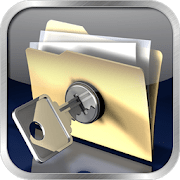
This app allows you to hide your photos by locking them away behind a PIN, Touch ID, or Face ID so that only you, or someone you give access to, can view them.
While the app made available fundamental properties for free, yet, you’ll need the premium version in order to have access to everything it has to offer like illimitable photo albums, wireless photo transfers, a break-in report for when others try to access your hidden photos, and the ability to create a decoy password.
The premium feature of this app is $5 and it is a one-time purchase.
The app is a really good app and worth giving a trial. Download the app here.
Dropbox
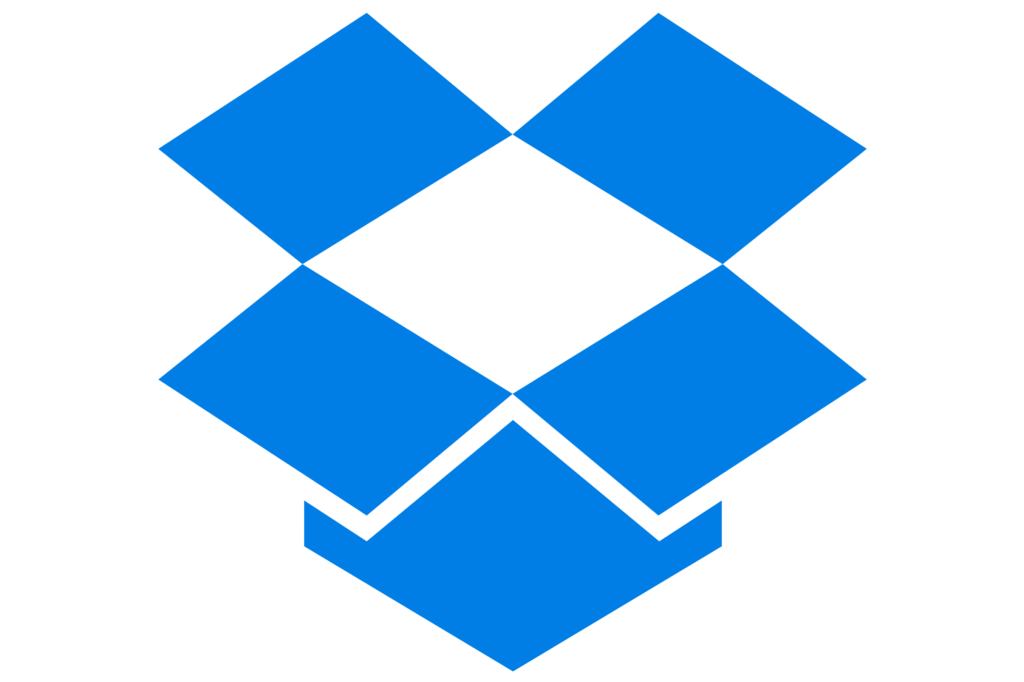
This is a very simple to use third-party application for hiding pictures with passwords on iPhone.
To set up after downloading the app, go to the settings in the app and activate the code.
With this, you will simply put a password.
On an iPhone with Touch ID or Face ID, you can use this system in a way that is more comfortable.
Download the Dropbox app here.
Keep Safe Photo Vault

This app had helped millions of people using iPhones across the globe to easily and securely store their photos by locking them behind a PIN code, Touch ID, or Face ID.
On the whole, it provides three means of keeping safe your photos: Pull them from the Photos library, take a snapshot by accessing the camera, or capture a video using the camera.
You’ll get the magnitude to secure albums at no cost at all, but there are many additional features worth paying for in the subscription plan.
Keep Safe Photo Vault Premium features include securing up to 10,000 items, freeing up space on your iPhone, recovering deleted items, and removing advertisements whatsoever.
The prices of the premium features are $10 per month, $24 per year, or $150 for a lifetime.
Download the Keep Safe Photo Vault app here.
How To Hide Photos In iPhone – Summary
Hiding Photos in iPhone can be done with either of the ways described above.
This will protect your privacy and prevent spy or gossip from friends.
Although there are other means to hide photos in iPhone, the ones explained in this article are the most secure and trusted ones.
Comment your views in the comment box below.
Related Posts:
